How to choose your modules
Your programme of study may include:
- Compulsory modules – these modules must be taken (and passed) in order to achieve your award.
- Compulsory options modules – you're required to take a specified minimum number of credits from this group of modules.
- Optional modules – you can choose any of these if you have any 'spare' choices to make.
At level 3 and level 4 there are no optional modules and all modules are compulsory so no changes are possible.
Your modules (including compulsory) should add up to 120 credits for each academic year. Your compulsory modules will automatically be selected on your behalf. You can choose your optional modules from the modules that make up your programme.
The modules you're studying this year should be visible in MYUWE from the start of term, as long as you have passed all the modules needed to take your chosen modules.
You can view, select, or request a change to your module choices via the Online Module Choices for the current academic year.
If you aren't seeing the modules you expect in MYUWE, please contact a campus Information Point.
When to select your modules
During March, you can select optional modules for the next academic year (if your programme offers them). If you are a year one or year two student, you will be able to choose your optional modules for next academic year via the Online Module Choice system (login required).
How to request a change to your modules or teaching group for the current academic year
Eligible students will have an opportunity to change their teaching group or module choice at the beginning of each term.
Dates for online module choices
There will be an opportunity to change modules for a period of time at the start of each term for some programmes.
-
Step 1
To view your modules choices, log in to the Online Module Choices system. Once you have logged in, you'll be able to view your optional modules, if applicable. To see the module specifications click on the relevant module code.
Check you are on the correct course and year. If not, please contact a Student Support Adviser.
-
Step 2
Please use the Online Module Choices system if you wish to request a module change.
Please note at level 0 and level 1 all modules are compulsory so no changes are possible.
-
Step 3
You can view your timetable in the Timetable tab in MYUWE.
If you can't see your timetable or you think there's something missing or wrong with it, follow the self-help guide in InfoHub which explains what you should do next.
You can find more information on understanding your teaching timetable. Please note that timetables in MYUWE automatically default to view the current week. If you don't have any teaching taking place on the current week, it can look like you have no timetable. To see your timetable you'll need to change the week to one that contains scheduled teaching.
If you're joining onto one of our courses, you should be able to access your personal timetable within three working days of completing your personal details section of your registration and once timetables have been published to students. View our timetable publication dates.
If you're eligible, you may be able to request changes to teaching activities through the Activity Group Change Request at the beginning of each relevant study period.
Key considerations
Credit requirements
You must normally take 120 credits in each academic year. If you fail a module in one year, you may be able to take it as an additional module the following year, but this cannot be guaranteed. There may also be an additional charge to retake a module.
If you wish to study more or fewer than 120 credits, please contact a Student Support Adviser.
Credits are gained when modules are successfully completed. At UWE Bristol, modules are normally given values between five and 60 credits.
The number of credits assigned to a module is based on learning hours, ie the number of hours which it is expected that students will spend, on average, achieving the learning outcomes. One credit usually equals ten notional hours of study.
You become eligible for an award when you achieve sufficient credit in the required modules. Sometimes ‘module credits’ are described as being like a currency which can be accumulated and then ‘cashed in’ or exchanged when you accept an award (for example an honours or a master's degree).
You can find out more about credits and how they work in our module information guidance.
Prior learning
If you have undertaken prior learning which is relevant to your modules or award, you may be able to apply for it to be recognised under the Accreditation of Prior Learning or Accreditation of Prior Experiential Learning processes.
Pre/co-requisite modules
If you're selecting a module that has a pre-requisite this means that you must have passed the pre-requisite module before selecting your chosen module.
If you're selecting a module that has a co-requisite this means that you must study the co-requisite module alongside your chosen module.
Criteria for selection and re-allocation
Some modules have restricted availability and places are allocated on a first-come, first-served basis.
If there is a timetable clash or a module that is no longer running, you'll be contacted by a Student Support Adviser to select a different module.
Once an option module is full, you will not be able to select it, and therefore you will have to make another choice.
Your module selection is not confirmed until your timetable has been updated.
If you haven't passed modules from the previous academic year
If you haven't passed modules from the previous academic year, different modules for next year may have been chosen for you. Please see further information about resits results and next steps.
Modules not on your programme
You can study a module that isn't on your programme but should be aware that this may have funding implications. You should also consider the impact that taking on additional work might have on your main programme. In terms of classification, you cannot replace the mark for a module which is on your programme with the mark for one which is not. To find out more, speak to a Student Support Adviser.
Transferring
Is it possible to transfer between modules?
Where relevant to your programme, and subject to the availability of the module, including where there is a limit on places, you may have the opportunity to change/transfer modules at specific points in the year.
Are there any implications for transferring between programmes?
Yes, you should note the following:
- Many changes have financial implications, including being liable for fees even if you withdraw.
- Whilst the academic regulations may allow you to transfer or retake a year or a module, you may find that your funding does not cover the additional cost or the change.
- You might find that some modules you are enrolled on are valid for your new programme as well as your old one.
You are advised to speak to a Student Support Adviser and/or your Programme Leader to see if you can transfer any completed modules/or the credit for a completed module into your new programme.
More information about transferring
Find out more about transferring between modules or programmes.
Sandwich year information
Confirmed sandwich year
If you have a sandwich year (placement or study year abroad) which has been approved via the Placement or Study Abroad Teams:
- Tick option A on the placement question on the online module allocator. You may need to make a choice between placement types if more than one is offered on your award.
- You do not need to make your final year module choices.
- Save your choices.
Unconfirmed sandwich year
If you're considering a sandwich year (placement or study year abroad) but have not yet confirmed it via the Placement or Study Abroad Teams:
- Tick option B on the sandwich year placement question on the online module allocator.
- Select your final year module choices.
- If your placement is approved later, your final year module choices will be removed.
- Save your choices.
If your sandwich year (placement or study year abroad) is confirmed later this year, any final year module choices that you've previously selected will not be saved. Instead, you'll be asked to make your final year module choices during your sandwich year.
Choosing not to take a sandwich year
If you do not wish to take a sandwich year (placement or study year abroad):
- Tick option C on the placement question on the online module allocator.
- Select your final year module choices.
- Save your choices.
Confirming your sandwich placement
If you're doing a study year abroad, you'll already have received an offer from the Study Abroad Team. You should have responded to it to confirm your participation.
If you're doing a sandwich work placement, you'll need to inform the Placement Team once you've secured a potential placement so that your placement proposal can be approved. Please see our approving your placement guidance.
You may also be interested in
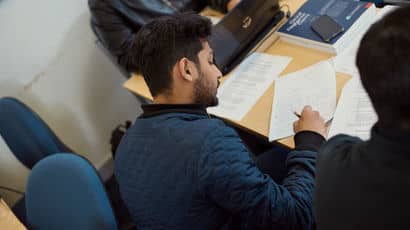
Assessments
Helpful information and advice about assessments at UWE Bristol.

Study support
Study support and advice for UWE Bristol students including referencing, research, study spaces and more.
