Referencing tools
Referencing tools to help format references correctly and incorporate them into assignments.
UWE Bristol Harvard reference builder
Easy to use online tool that builds references for the two most common formats: books and journal articles.
Managing your references
Our online library workbook can help you get started with managing your references for a research project or assignment, and covers:
- Different ways you can organise and store references
- Things you might need to consider before you embark on using a reference management tool
- How to export bibliographic details from Library Search and other databases
- How to organise your library of references
- Various ways to create in-text citations and reference lists, including how to use citation tools.
The workbook suggests ways to manage references with or without the use of reference management software. Where software tips are provided, it focusses on our two suggested reference management tools, Mendeley and Zotero.
Mendeley
Mendeley is a free online reference manager tool that allows you to store and format references and then incorporate them into Word documents. It can help you to manage and organise your research and collaborate with others online. It enables you to import citations and research papers from online databases, and it can generate bibliographies.
Key features
- Web interface and Mendeley desktop, which can sync with an online account.
- Free to all users (there are costs for upgraded storage).
- Unlimited storage on desktop (size restricted by local storage capacity), plus 1GB free web space.
- Queries PubMed database for matches from PDFs.
- 12 popular citation styles, plus easy download of other styles.
- Collaborate with other researchers by creating public and private groups. Automatic synchronisation of collections among multiple computers. One private group of 3 members is free. View more information about private groups.
Important information
- It is your responsibility to ensure your referencing is as good as it can be, do not rely directly on this tool.
- Make sure to check your outputs against the UWE Bristol Harvard Guide in the proofreading stage.
Help guides
Accessibility statement
Zotero
Zotero is a free online reference manager tool that allows you to store and format references.
Key features
- Create in-text citations, footnotes and bibliographies.
- Attach PDFs, notes and images to your citations and organise them into searchable folders.
- Export bibliographic data from library search, databases and other online citation manager programmes.
- Can be used on both PCs and Macs.
- Firefox extension (IE, Chrome and Safari can be used with Zotero Standalone). Can sync with online account, but web library not editable.
- Open-access resource suitable for undergraduates, postgraduates and staff.
- Free to all users (there are costs for upgraded storage).
- Unlimited storage on desktop (size restricted by local storage capacity), plus 300MB free web storage.
- An iOS app is currently in development and not yet available. In the meantime, there are several third-party apps which enable the use of some of Zotero's functions on mobile devices.
- Queries Google Scholar for matches from PDFs.
- 18 popular citation styles, but more can be downloaded from the Zotero style repository.
- Collaborate with other users by creating public and private groups. Automatic synchronisation of collections among multiple computers.
Important information
- It is your responsibility to ensure your referencing is as good as it can be, do not rely directly on this tool.
- Make sure to check your outputs against the UWE Bristol Harvard Guide in the proofreading stage.
Help guides
- The Zotero website provides extensive help and guidance including instructional screencasts, FAQs, troubleshooting tips, and user forums.
- Learn how to use Zotero in 30 minutes (YouTube video).
- This resource does not currently have an accessibility statement.
Accessibility statement
You may also be interested in

UWE Bristol Harvard
A beginner's guide to referencing your academic work using the UWE Bristol Harvard standard.
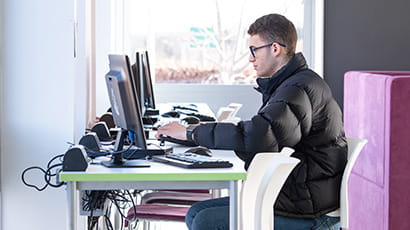
Oxford Standard for the Citation of Legal Authorities (OSCOLA)
How to reference using the Oxford Standard for the Citation Of Legal Authorities (OSCOLA) standard. For Law degrees only.

Modern Language Association (MLA)
A quick guide to the MLA referencing style. For English, Film Studies and Literature programmes.

Chicago referencing
A guide to using the Chicago (notes and bibliography) referencing style. For year 2 and year 3 students taking History degrees only.
