Reasonable adjustments
Find out about reasonable adjustments to assignment deadlines.
This guidance is for students who have reasonable adjustments (RAs) in place and want to submit their reasonable adjustment assignments in Blackboard.
To request a reasonable adjustment and find out about the adjustments available, see the guidance on UWE Bristol's health and wellbeing web pages.
If you are entitled to reasonable adjustments to your assignment deadlines, you must make separate reasonable adjustment applications for each of your coursework assignments.
Reasonable adjustments
Apply for reasonable adjustments to assignment deadlines
Apply by filling in the Reasonable adjustments to coursework deadline request form (InfoHub login required)
You can also access the online form with prefilled module and assignment details.
- Go to the Blackboard coursework area.
- Click the apply button to load the application form.
Access your reasonable adjustment assignment in Blackboard
You can access your reasonable adjustment assignment from either:
- the coursework area via the main left-hand menu;
- from within the module itself (usually in the folder called assessment submission points).
On the coursework area, click on the show reasonable adjustments button. You will see any reasonable adjustment assignments in your modules displayed alongside other assignments.
Reasonable adjustment assignments have RA to Deadline at the start of the assignment name.
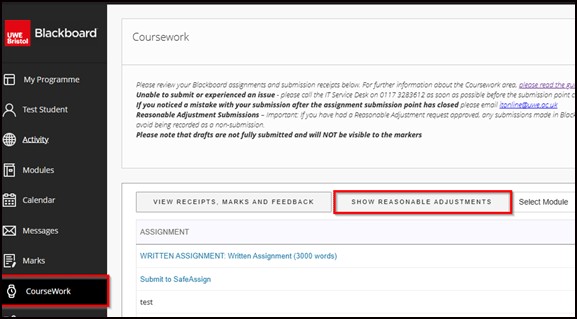
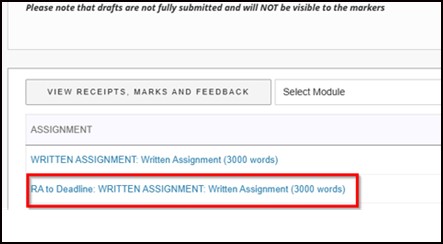
What happens after you apply
Your School Programme Support team will review your application. They will check:
- your eligibility for reasonable adjustments
- whether the assignment you’re applying for is eligible for reasonable adjustments.
More information on eligibility is available on UWE Bristol's health and wellbeing web pages.
Check your submission receipt for your reasonable adjustment assignment
- Go to coursework area in Blackboard
- Click on view receipts, marks and feedback and Show reasonable adjustments at the top of the screen. This will allow you to check your submission receipt for an RA assignment.
Check marks and feedback
When your work has been marked, click on view receipts, marks and feedback and show reasonable adjustments to see your mark and feedback for an reasonable adjustment assignment.
If your application is approved
You and your module leader will receive an automated confirmation email with details of the new reasonable adjustment deadline for the assignment.
You will receive a separate email for each assignment you have requested reasonable adjustments for.
If your application is rejected
You will receive an email with the reason for the rejection. You can find advice on the options available to you if your request for reasonable adjustments is rejected on the academic information web pages.
Submit work to a reasonable adjustment assignment
You can only submit work to an reasonable adjustment assignment if you have:
- applied for a reasonable adjustment
- been approved for reasonable adjustments for that specific assignment
- had your reasonable adjustment added in Blackboard by your School Programme Support.
You can’t submit if:
- you haven’t applied for a reasonable adjustment
- your application is waiting for approval
- your reasonable adjustment hasn’t been added in Blackboard.
You will see an error message saying content is no longer available when you click on the reasonable adjustment assignment name.
Getting help
During busy assessment periods there can sometimes be a short delay in processing reasonable adjustment requests due to the large number received.
If you’ve requested a reasonable adjustment and are worried that this isn’t available in Blackboard, email IT Service Desk at itonline@uwe.ac.uk with your student number and the module your reasonable adjustment is for.
If it’s close to the deadline and urgent
Call the IT Service Desk on +44 (0117) 32 83612.
Select the ‘Blackboard’ option from the phone menu and we’ll check the progress of your reasonable adjustment application.
