Submitting assignments
Make sure you familiarise yourself with things to be aware of before submitting.
Submitting an assignment
- From either the coursework area or the appropriate folder in the course, click on the assignment name.
- Click on view instructions and you will be taken to the submission page.
- Review any instructions provided, including any files provided.
- Scroll down to the submission area at bottom of the page. Either drag and drop the files you wish to attach or use the paperclip icon to browse to your files and attach that way. You can attach multiple files. It is your responsibility to submit in the format requested by your module leader. Shared file links will not be accepted for marking, unless specified by the Module Leader. View this step by step guide on how to submit a file.
- You will get an option to edit the file display name. Select save when done.
- Once all the files you want to include are attached, select submit. Be aware that large files may take a while to submit, and it may seem like nothing is happening. Stay on the submission screen (do not navigate away) and wait for the submission complete.
- You will get an on-screen prompt asking if you want to continue, select submit.
- You will get an on-screen confirmation that your submission was successful with the option to download a .txt version of the receipt. You will automatically receive an emailed version of the receipt.
- You will be returned to the initial assignment page where you can view any previous submission attempts or (if unlimited attempts) go through the process of submitting again. To exit the screen use top left X.

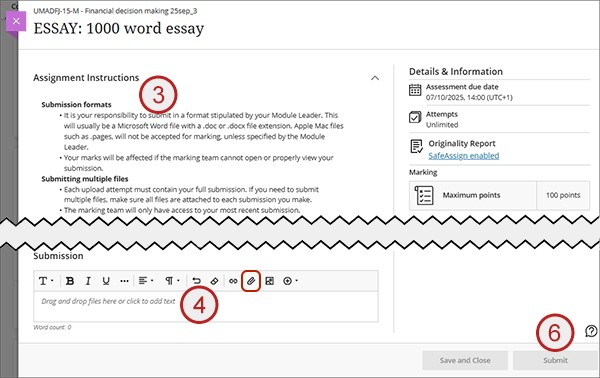
Video: submitting an assignment in Blackboard
Getting help
Technical help - you can’t submit or have experienced a technical issue
Call the IT Service Desk on +44 (0) 117 3283612 as soon as possible before the submission point closes.
Get help and advice for personal circumstances
We want all our students to be able to succeed and so we want to support you if personal difficulties or circumstances affect your studies and mean that you may be unable to complete, submit or attend assessments.
If this happens to you, contact Information Point and we will give you advice and support.
