You May Also Be Interested In (YAMBII)
How to use YMABIIs
This component is used at the bottom of a page as a related items function and gives you the option to link out to up to four other pages on Sitecore.
It is baked into page templates but can be disabled. If you use YAMBII, it automatically pulls through the page thumbnails and descriptions for the pages you choose, so you don't need to manually add those.
There are two versions of YAMBII - the one baked into the page template and a version that you can add as a component.
You can customise the heading or choose not to display a heading at all.
You May Also Be Interested In

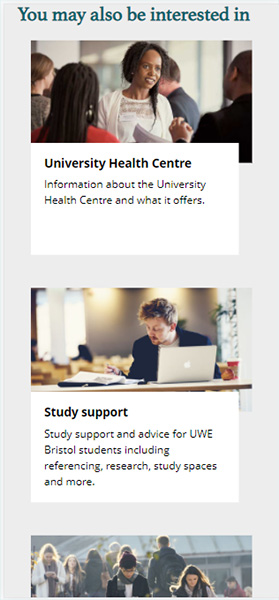
Adding to a YAMBII
Add cards and edit the heading
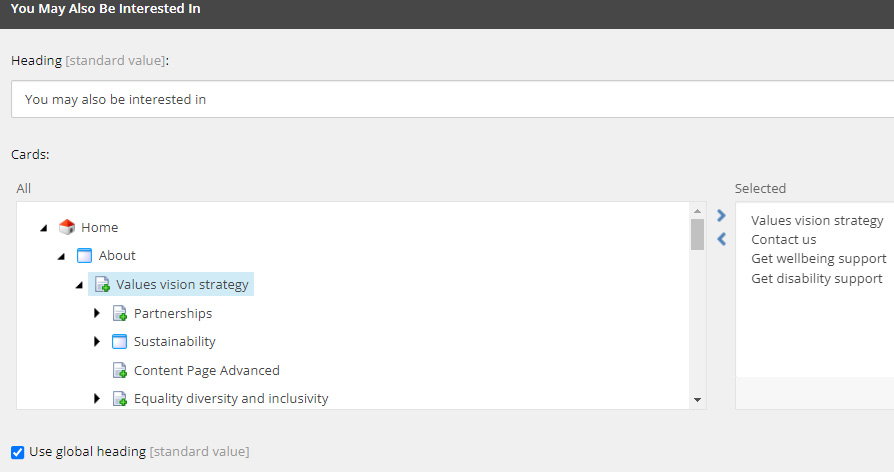
- In Content Editor, scroll to the 'You May Also Be Interested In' section at the bottom of the page.
- You can add a card to the component by expanding the folder it sits in. Highlight the card you want to add and then press the arrow to the right. You can add a maximum of four cards.
- You can edit or remove the heading by unticking 'Use global heading'. If you leave it blank, nothing will show. Otherwise, you can then add in your custom heading.
Remove cards
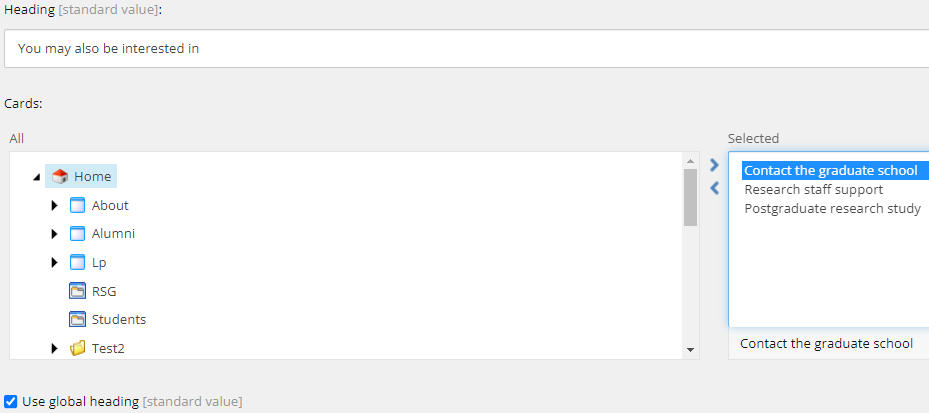
- You can remove a card by highlighting it and pressing the arrow to the left.
Add YAMBII as component
As well as using the YAMBII included on the page, you can also add a YAMBII as a component. You edit it in the same way as you do with the on-page YAMBII.
