Stat section
Feature up to three stand-out statistics in a row.
Stat section example
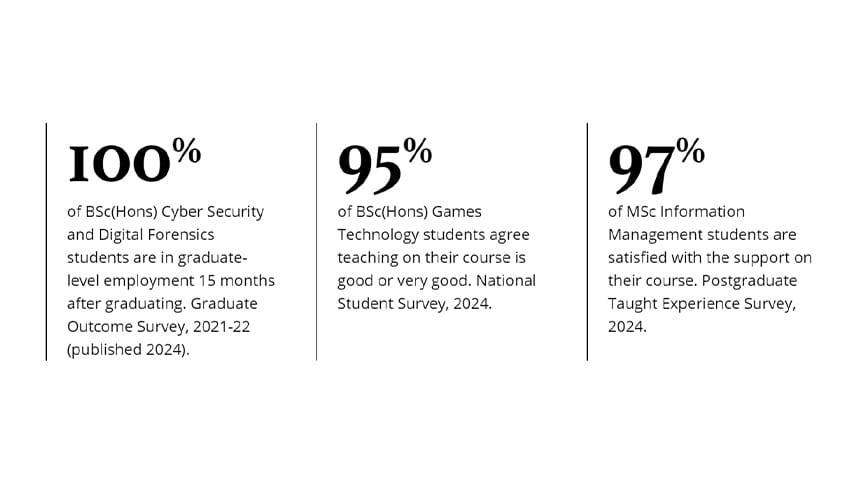

Why use a stat section component
The stat component is suitable for accolades and facts that can be summarised with one key word or statistic.
The statistic should have impact and make sense at a glance.
You must reference the source of the statistic every time. Include time frames, publication date or other important details that help to present the information accurately.
You can link to the source of the statistic where applicable.
Example
100%
of BSc(Hons) Cyber Security and Digital Forensics students are in graduate-level employment 15 months after graduating. Graduate Outcome Survey, 2021-22 (published 2024).
How to create a stat section component
You can include between one and three statistics in the component.
The stat should include:
- a single number or word
- a suffix or symbol such as %, th or rd
- the source of the statistic and additional context
- if possible, a link to the source of the statistic.
Recommended word count
Keep the stat and summary sentence as concise as possible.
|
Stat |
One word or number |
|
Stat summary |
25 words |
Component editable fields
This screenshot shows the editable fields in a stat component in Content Editor view.

