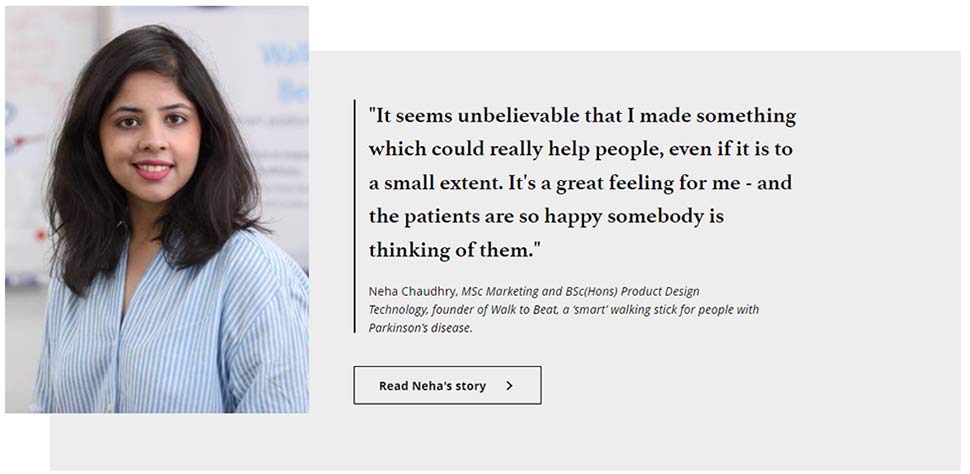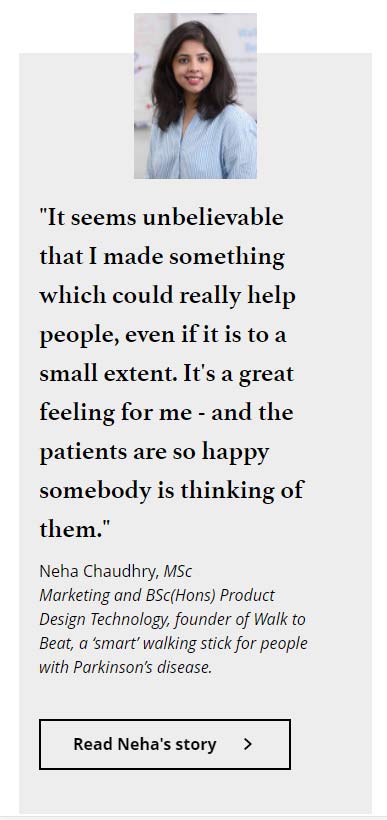Large Quote
When and how to use the Large Quote component
This component is used for featuring quotes from students, academics and other individuals. There is space for an image of the person quoted and there are a few compulsory fields where you add in their name and position, for example "Steve West, Vice-Chancellor, UWE Bristol".
It is not mandatory to add an image, so please only do so if you have one available with the correct image file permissions and one that is good enough quality. You will need to upload the image to the Media Library in the correct dimensions first.
The Large Quote component also has a clever side window feature where additional text can be added in. This is useful to split up text if you have copy that is longer than a one paragraph since the main feature quote will appear quite large, so it must not be too long (around 50 words maximum). The user is then given the option to click on the side window button to open up the extra text which can be long-form copy. Again, this feature is not mandatory and most of the time we use the Large Quote component without it.
Large Quote example