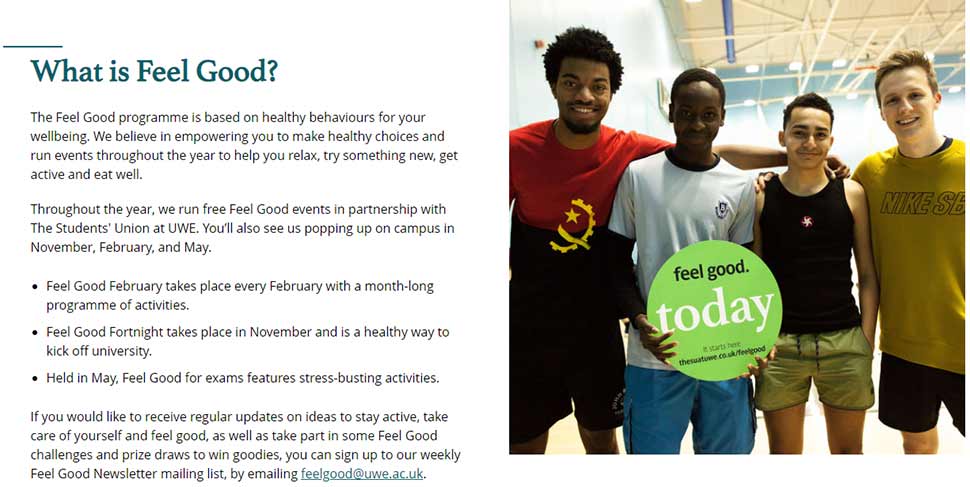Image Copy Section
When and how to use the Image Copy Section
Image Copy Sections are used often for introductions on pages across the website. They are also used for longer sections of text where we have an accompanying image to hand, making pages more visually appealing to users and giving them extra context.
You will need a square cropped image uploaded to the Media Library in the correct dimensions to use this component. The image can be added to the component in either Content Editor or Experience Editor mode, learn more about adding images to components if you are stuck.
Image Copy Section example