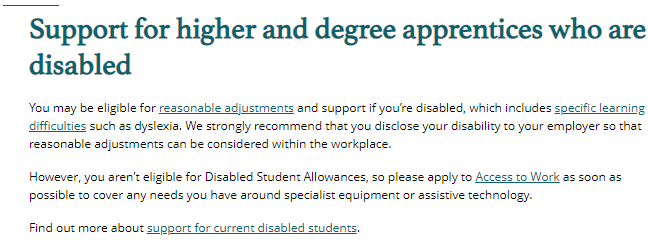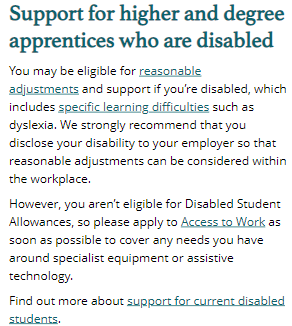Copy Section
When and how to use Copy Sections
Since many of the common templates we use have in-built Copy Sections, you may find you can just use these for adding text to a page. Moreover we try to have an image-led design on the website, so where possible we use components such as Image Copy Sections, Small Image Copy Sections and Featured Links to help guide the user.
However, sometimes it is necessary to add some extra text to a page without any images - perhaps the template you are using does not include in-built Copy Sections or they are already used for other content.
Extra Copy Sections are also very useful if you have content you wish to add to multiple pages, in this case you can create a 'shared' component and put it in the shared folder.
Copy Section example